For many architects, a big part of their work does not happen within the office. It happens on project sites, on the road, and in meetings with clients and contractors. So, if their productivity stops away from their desk, the inefficiency stacks up quickly.
That’s exactly where mobile technology and apps can help.
Your phone can take the pain out of site inspections and reports, allow you to view 3D models on-site, share work with clients, make professional sketches, track time and expenses, and more –all while on the road.
Even the smallest time saving on daily recurring tasks can add up to huge wins over a long period. So, harness the power of today’s technology by embracing mobile technology and the apps most useful to architects.
Want to learn more about this topic after reading this blog post?Check out our white paper on How Architects can Leverage Mobile Tech to Save Time
Let’s look at some specific examples
Managing documents and photos
Google Drive, Dropbox, Box, and the like are pretty mainstream, right?
Yet I still see quite some architects print out their drawings and designs before site visits or find them struggling to get access to the right version on-site.
Or, they take hundreds of photos every week and store them on the camera roll without any automated sync to a cloud account.
With tools like Dropbox, Sharepoint, Google Drive, and many others, you always have all your documents and files at your fingertips, whenever and wherever. And the photos that you take are automatically stored and organized in your online cloud environment.
CAD & 3D Models
Many industry-standard CAD and 3D modeling solutions offer mobile apps that make it easy to take designs with you. For example, AutoCAD Mobile is a mobile app extension for AutoCAD that helps architects review drawings and designs with clients on-site – bridging the gap between the design studio and the construction site. It’s much the same with BIMx for Archicad users, iRhino 3D, or Sketchup Mobile Viewer. With apps like these, you can view, zoom and query your plans, drawings or models – all without ever needing to print and carry stacks of drawings to the site. All the relevant model data is at your fingertips for easy access and sharing.
An app like Shapr3D lets architects sketch 2D concepts with the Apple Pencil that are then easy to transform into 3D shapes. Because it allows users to switch easily between 2D and 3D design, Shapr3D is useful during early conceptual phases.
Another app, Arki, enables you to visualize and experience your 3D projects in Augmented Reality.
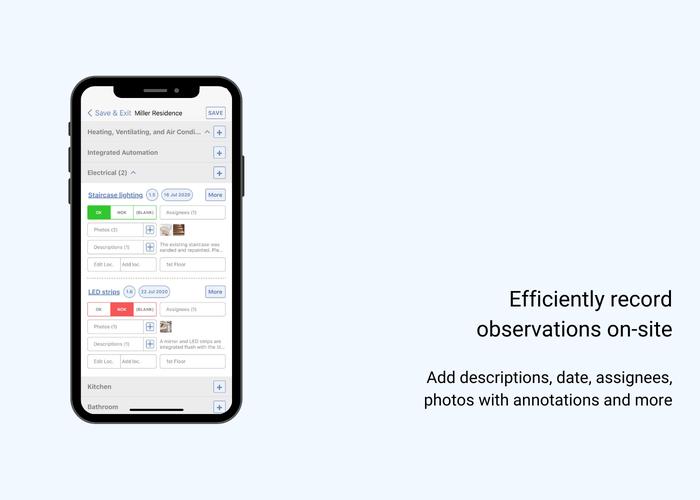
Site inspections, field reports, and punch lists
Creating field reports is an extremely time-consuming activity for architects. Writing down notes on paper, annotating printed floor plans, and taking photos during a site visit. Back at the office, transferring the photos to the PC with a cable, deciphering and typing out the handwritten notes, struggling with the layout while inserting photos in Word®, and so on.
With ArchiSnapper, you can draft reports on-site with your smartphone or tablet. By documenting all the necessary data – like text, photos, floor plan annotations, and more – immediately while on-site, a professional and branded field report is basically ready when leaving the construction site.
Or, maybe you just want to be able to draft a rough plan during a site inspection? Guess what, there are apps for that.With Augmented Reality apps like CamToPlan or RoomScan, you can use the camera of your phone or tablet camera to take measurements and generate floor plans almost instantly.
If you’re using the latest generation of iPhones and iPads, you also have access to LiDAR technology that makes the scanning and measuring process faster and even more accurate.
And did you know that many architects already use speech-to-text features to ‘write’ text hands-free? All Android and iOS devices have speech-to-text features that let you dictate notes by voice, and your device will take care of the rest. Just think about it. This could also transform the way you approach punch list meetings and other times where you need to quickly take notes.
Time and expense management
Still tracking time with pen on paper and then putting everything in an Excel® spreadsheet or timesheet software when you’re back at home or at the office? Or storing all paper receipts in your wallet to later record and file?
Just like with the site reports this is another thing that can be done with an app on your smartphone or tablet, while you’re on the go, so you don’t have to worry about it when you get back home after a long day of client meetings and site visits.
Sketching and ideation
Sketching apps like Morpholio Trace, Procreate or Concepts are extremely flexible, accurate, and responsive, enabling faster, more natural design for creative people.
Morpholio Trace is the perfect sketching app. Used with an iPad or iPad Pro and Apple Pencil, it allows you to instantly draw to scale on top of PDF drawing sets, maps, 3D models, images, or background grids. Trace combines the beauty and speed of sketching with the intelligence and precision of CAD. This app pushes the boundaries of Augmented Reality technology, providing you a truly cutting-edge sketching experience.
So, what’s next
How do you get started with this?
You will need some time to work ON your business instead of IN your business. You need to carve out time that you can invest in improving your daily activities and processes.
Note that I use the word invest: you invest your time once – optimizing and automating workflows and processes by adopting tools and technology – to save time on a recurrent basis, week after week after week. Just like investing in a house can yield monthly rent for years to come, the same is true for investing time in improving and automating your business processes.
Check out what other architects are using, read the reviews, call some architect friends, try some tools, test them, iterate, and so on. Before you know it, you’ll be saving hours per week, week after week. Like with so many things, it’s not difficult at all, you just need to get going.
Now, take your calendar, block some time for ‘invest time to become more productive’, and get going
Good luck!
Want to learn more about this topic?Read our white paper: Architects: if you’re not using your mobile device on-site, you’re missing out
